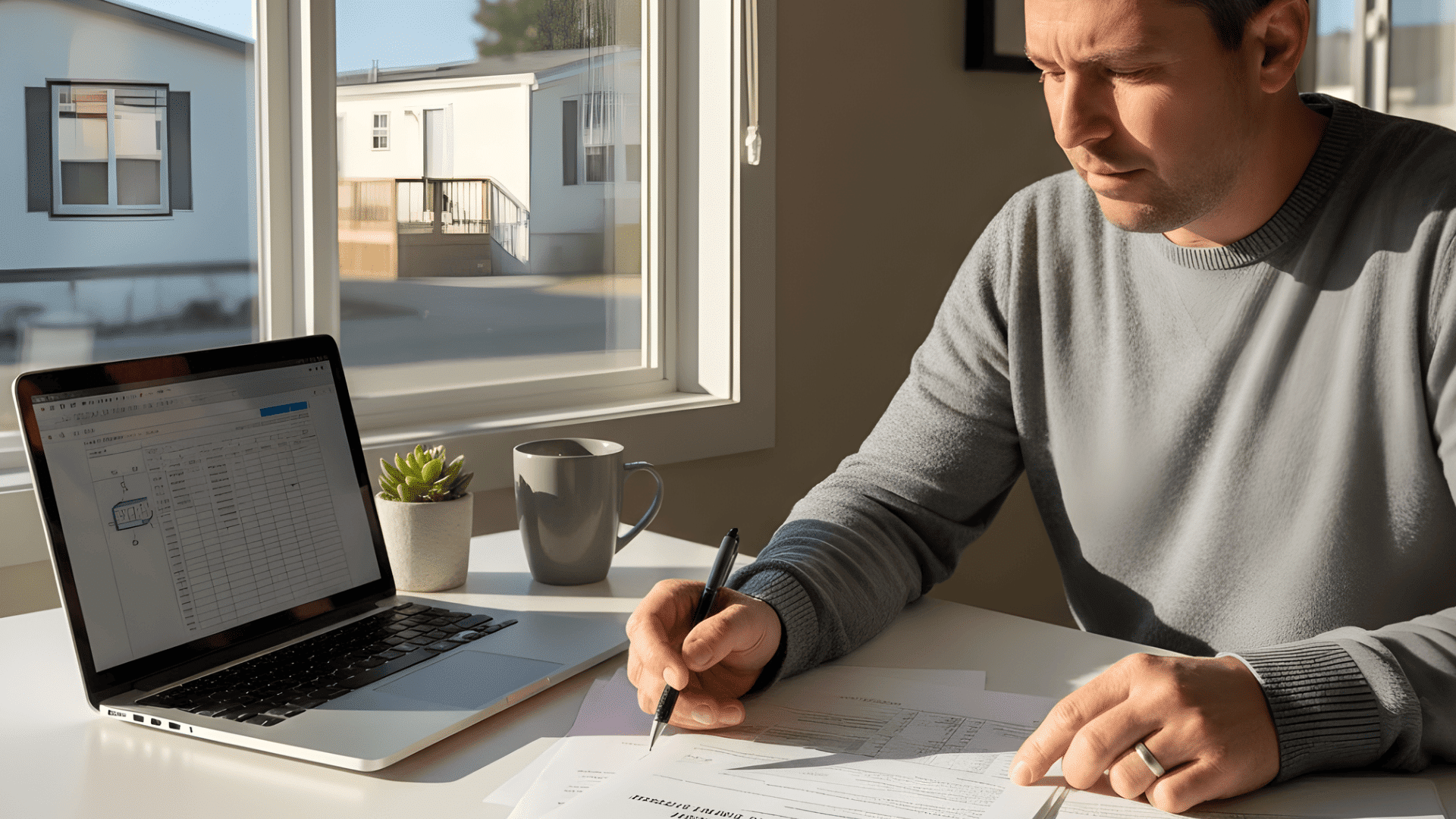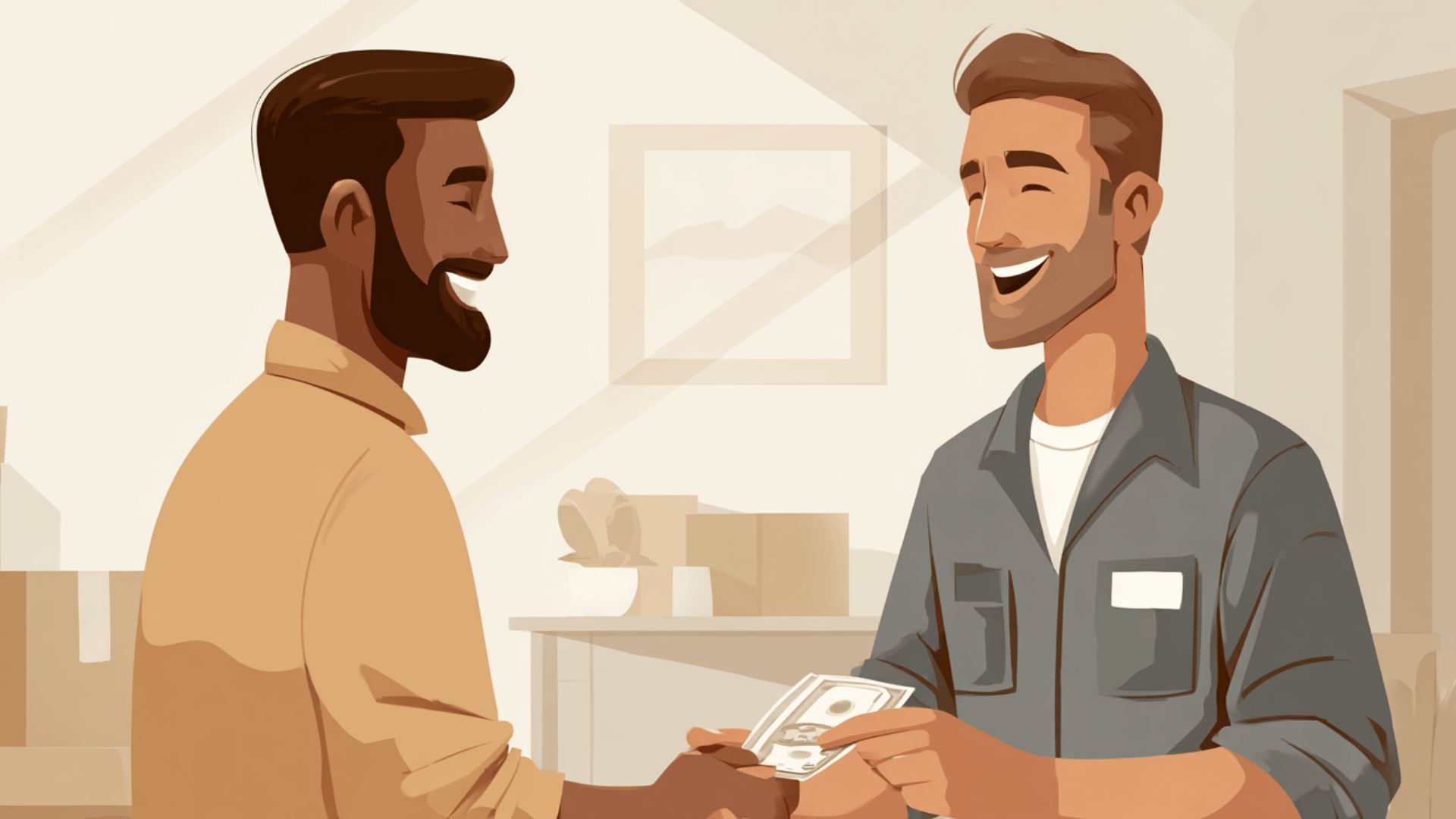Turning your house into a smart home can feel like a big step, but it’s easier than most people think.
With the right setup, you can control lights, locks, and appliances right from your phone while making your space safer and more energy-efficient.
In this blog, I’ll walk you through everything from what these systems have to offer and whether you should be doing it yourself or hiring a professional.
You’ll also learn how to pick the right ecosystem and avoid setup issues as new technology evolves. Let’s start with the basics.
What Smart Home Installation Involves
Smart home installation is the process of connecting and setting up all your smart devices so they work together under one system. It’s about making your home more convenient, secure, and energy-efficient with the help of smart technology.
Here’s what’s usually included:
- Devices: Smart lights, locks, cameras, thermostats, and speakers.
- Hubs and controllers: The “brain” of your system, like Google Home, Alexa, or SmartThings.
- Wi-Fi and apps: Reliable internet and mobile apps keep everything connected and manageable from your phone.
- Automation: Routines that let devices respond automatically to your schedule or voice commands.
You’ll also need a few basic tools and materials, such as:
- A stable Wi-Fi connection
- A smartphone or tablet
- Device manuals and access to your home’s router
- Mounting tools (screwdriver, drill, or adhesive strips, depending on the product)
Once everything’s connected, you can control and monitor your home right from your phone. No complicated setup required.
DIY Smart Home Installation

If you like doing things yourself, setting up a smart home can be simple once you know the basics.
Plan Your System
Before you start, take a good look at what you already have and what you want to add. This helps you avoid compatibility problems later.
Check your current devices: See if your TVs, speakers, or other gadgets can connect to a smart hub or app.
Pick a platform: Choose a system like Google Home, Alexa, or Apple HomeKit.
Choose your connection type: Most smart devices run on Wi-Fi, but some use Zigbee, Z-Wave, or the newer Matter standard. Make sure everything works together under one network.
Step-by-Step Setup Guide
Once your plan is ready, it’s time to connect and set things up.
- Install each device following the manufacturer’s instructions.
- Connect to Wi-Fi using your home network name and password.
- Download the required app for each device on your phone or tablet.
- Name your devices clearly (like “Living Room Lights” or “Front Door Lock”).
- Create automation routines. For example, lights turning off when you leave or the thermostat adjusting when you go to bed.
After setup, test each device to make sure everything responds properly through your hub or app.
Common DIY Mistakes to Avoid
- Weak Wi-Fi signals: Devices far from the router may disconnect often.
- Mixing incompatible brands: Not all devices talk to each other.
- Skipping firmware updates: Outdated software can cause bugs or safety issues.
- Overloading your network: Too many devices can slow everything down.
If you run into repeated issues or anything involving wiring, it’s worth calling a professional to double-check your setup.
When to Hire a Professional Installer
If you’d rather skip the wiring and setup stress, hiring a smart home installer makes things simple. They handle everything: wiring, pairing, and setup, so your devices work together smoothly from day one.
A pro setup means fewer issues, safer wiring, and a system customized to your home and routine.
Costs and What’s Included
| Setup Type | Estimated Cost Range | What’s Included |
|---|---|---|
| Basic setup | $150–$400 | Simple installs like smart locks, cameras, or thermostats. |
| Mid-range setup | $500–$1,000 | Multiple devices such as lighting, thermostats, and cameras connected to one hub. |
| Full-home automation | $2,000–$10,000+ | Complete smart systems with integrated lighting, security, climate, and entertainment controls. |
Prices vary depending on how many devices you install and how complex your system is.
Most installers include wiring, device connection, app setup, and a quick walkthrough before they leave. Larger systems may also come with custom design, testing, and long-term support.
How to Choose a Trusted Installer
When hiring, take a few minutes to make sure you’re getting someone reliable. Here’s what to check:
- Certifications: Shows the installer has proper training or brand approval.
- Reviews: Real feedback helps you gauge reliability and service quality.
- Warranties: Guarantees that any issues after setup are covered.
- Quotes: Comparing options helps you balance cost with experience.
A good installer will listen, explain your setup clearly, and make sure everything works before wrapping up.
Smart Home Installation Services

If you’ve decided you’d rather have a pro handle it, a smart home installation service can make things easier.
Here are a few reliable U.S.-based companies that provide professional smart home installation services:
1. Vivint Smart Home
Based in Utah, Vivint provides complete smart home solutions, including security systems, lighting, and climate control. Their trained installers handle everything, from wiring to setup, and make sure your home runs efficiently and securely.
2. Control4
Control4 offers advanced home automation through certified installers across the U.S. They design custom systems that integrate lighting, entertainment, and security into one easy-to-use platform.
3. HelloTech
HelloTech operates nationwide and sends local technicians to install and connect your smart devices. They cover everything from smart locks to thermostats and provide same-day service in many areas.
4. Geeks on Site
Geeks on Site helps homeowners with setup, troubleshooting, and maintenance of smart home devices. Their team installs hubs, connects devices, and ensures your system is reliable and easy to manage.
Professional installation costs more upfront, but it saves time, prevents setup mistakes, and ensures everything works perfectly from the start. It’s a worthwhile investment if you want a hassle-free experience.
Smart Home Ecosystems and Compatibility
Every smart home needs a platform that connects all your devices under one system. Here’s a quick look at the most popular options and how they compare:
| Ecosystem | Best For | Pros | Cons |
|---|---|---|---|
| Alexa (Amazon) | Voice control and wide device support | Works with most brands, affordable devices, easy setup | Limited customization, depends heavily on Wi-Fi |
| Google Home | Android users and Google service fans | Strong voice control, great app, integrates with Nest | Some devices require extra setup or bridges |
| Apple HomeKit | Apple users who value privacy | Secure, private, smooth iPhone integration | Limited device options, higher costs |
| Samsung SmartThings | Homeowners who want flexibility | Supports many brands and protocols, great automation tools | App can be confusing for beginners |
| Control4 | Full-home professional setups | Custom design, highly reliable, installer-supported | Expensive, requires professional installation |
If you already use Amazon or Google devices, staying within that system often makes things simpler. But if you’re starting fresh or want advanced control, SmartThings or Control4 can give you more flexibility and power.
Tips for a Reliable Smart Home Setup
A smart home only works well if it’s stable and secure. Here are a few simple things I’ve learned that help keep everything running smoothly:
- Use a strong Wi-Fi connection: Most issues come from weak or spotty signals. Keep your router in a central spot and consider a mesh system if your home is large.
- Update your devices regularly: Software updates fix bugs and improve performance. Turn on automatic updates if available.
- Label and organize your devices: Give each one a clear name like “Kitchen Light” or “Garage Camera” so they’re easy to control later.
- Check power sources: Some smart devices lose connection when batteries run low. Keep extras on hand or use outlets where possible.
- Protect your network: Change default passwords, use two-factor authentication, and keep your Wi-Fi secure.
A few small habits like these can make your smart home faster, safer, and easier to manage every day.
Expanding and Future-Proofing Your System
Once your smart home is up and running, you might want to add more devices or upgrade to newer tech. Doing this the right way keeps your system stable and ready for the future.
Add new devices safely.
Before installing anything new, check that it’s compatible with your existing hub or app. Avoid mixing too many brands that use different protocols. If wiring is involved, it’s best to call a professional to prevent damage or safety risks.
Use Matter or Thread for better compatibility.
Matter and Thread are newer standards that help smart devices from different brands work together. I’ve seen them make setup easier and reduce connection drops.
If you’re buying new devices, look for “Matter-compatible” on the box; it’ll save you trouble later.
Choose energy-efficient smart tech.
Smart thermostats, LED bulbs, and energy-tracking plugs can lower your utility bills while reducing waste. They learn your habits and adjust automatically to save energy when you’re away.
Wrapping Up
Smart home installation isn’t just about convenience; it’s about creating a living space that fits your routine and grows with your needs.
As I see it, the right setup gives you comfort, safety, and control without adding daily hassle. Whether you install devices yourself or hire a professional, focus on compatibility, reliability, and long-term flexibility.
Investing time in planning now means fewer issues and smoother upgrades later.
If you’re ready to bring your home to life with automation, start by mapping out your goals and choosing the system that feels right for you, and then start building your connected home today.