Think about how many times you unlock something each day, a door, a phone, or your computer. Now imagine doing it safely without keys, cards, or passwords. That’s the idea behind biometric access control systems.
I’ve seen how quickly this technology is changing how people manage entry in offices and homes. It’s personal, secure, and effortless once you start using it.
In this guide, I’ll show you how biometrics are redefining access control, what makes them reliable, and why they’re becoming the standard for modern security.
What is a Biometric Access Control System?
A biometric access control system identifies people through physical traits such as fingerprints, facial features, or eyes instead of cards or codes. It gives access only when the stored data and the scanned pattern match exactly.
These systems remove the risk of forgotten passwords and shared credentials while keeping entry fast and accurate. Each user’s unique pattern becomes their secure key, making access control more personal and dependable.
They’re widely used in offices, hospitals, and restricted areas where tracking who enters matters as much as preventing unauthorized access. The mix of security and simplicity is what makes biometrics so effective today.
Types of Access Control Biometrics
Fingerprint recognition is the most common. It’s quick, affordable, and reliable for everyday use in offices or small facilities.
Facial recognition works without contact. Cameras scan facial features instantly, making it ideal for places with high movement or hygiene concerns.
Iris and retina scanning focus on eye patterns that are nearly impossible to duplicate. These are preferred in data centers and high-security zones.
Palm and voice recognition are newer options offering touch-free access. They’re useful where hands-free operation adds both comfort and safety.
Each method fits a different setting, and the right choice depends on your security goals and environment.
Key Features and Components
- Hardware: Scanners, sensors, locks, and controllers that detect unique traits and trigger access once verified.
- Software: Manages user enrollment, access permissions, and records every entry for tracking and security audits.
- Integration: Connects the system with alarms, CCTV cameras, and visitor tools for unified security management.
- Cloud Connectivity: Stores data remotely, supports updates, and allows control from multiple locations.
- Data Management: Uses encryption to protect personal information and ensures compliance with privacy standards.
Together, these components create a reliable system that balances strong protection with smooth day-to-day operation.
Top Biometric Access Control Companies
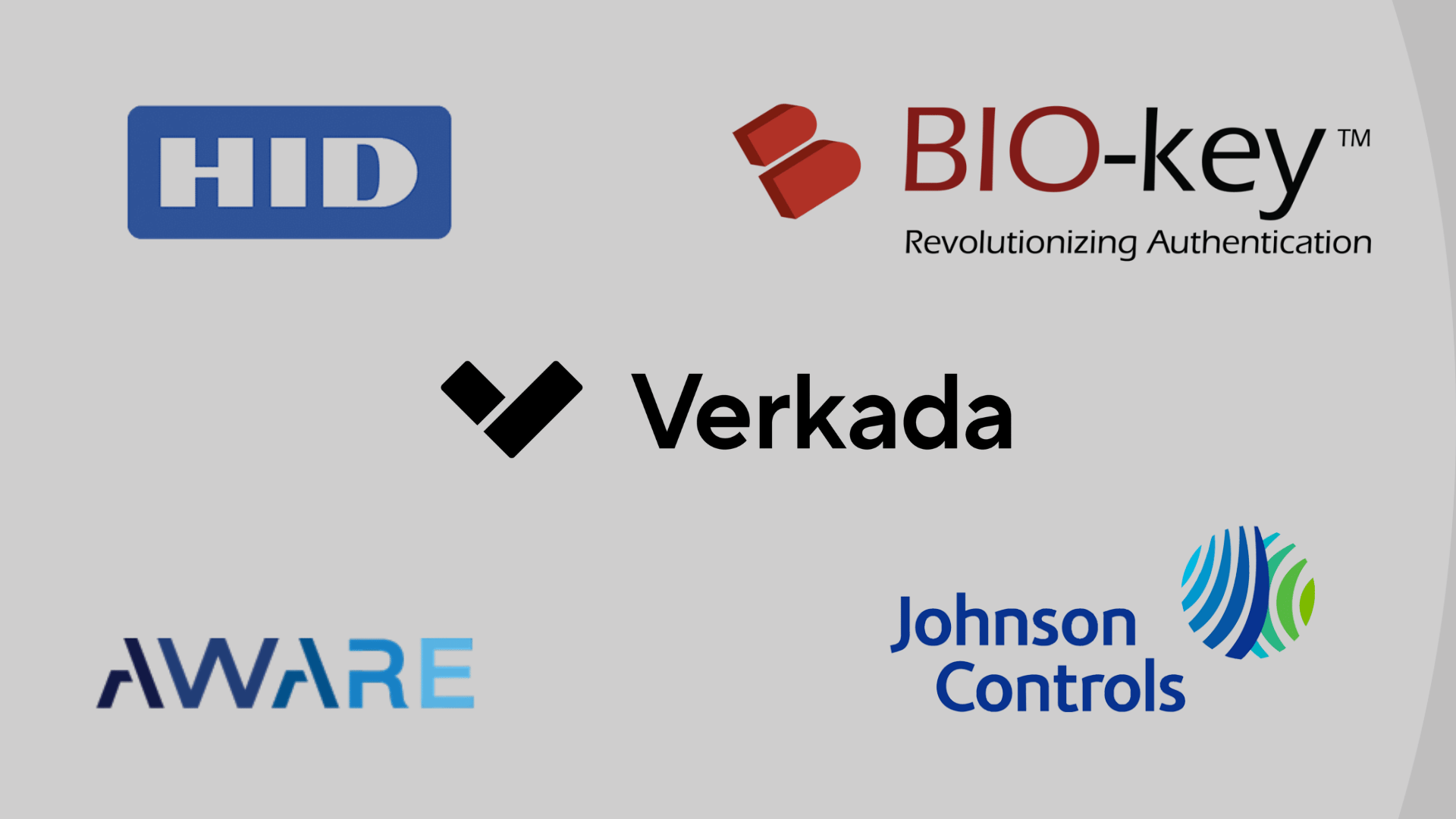
1. HID Global
HID Global builds fingerprint, facial, and palm-vein readers that fit workplaces of every size. Its systems are valued for accuracy and smooth integration with existing door hardware.
The company focuses on compatibility, letting clients expand or upgrade without starting from scratch. This flexibility helps organizations strengthen security while keeping operations uninterrupted.
2. BIO-key International
BIO-key International develops fingerprint authentication platforms used across industries. Its cloud-based tools simplify identity verification for both on-site and remote users.
The brand’s main strength is accessibility. It designs products that are secure yet easy to manage. This balance makes it practical for education, business, and public services alike.
3. Aware Inc.
Aware Inc. provides biometric software that supports fingerprint, facial, and iris recognition. Its algorithms focus on quick matching and reliable results even in large databases.
Its modular design allows seamless pairing with different security systems. That adaptability gives businesses freedom to customize solutions without losing performance or data protection.
4. Verkada Inc.
Verkada links biometric access with smart video monitoring through a single cloud platform. Users can view activity and manage entry rights from any device.
Its systems emphasize simplicity, combining modern design with centralized control. This all-in-one setup makes management easier for teams handling multiple facilities.
5. Johnson Controls
Johnson Controls integrates biometrics into broader building automation networks. Its access systems connect with HVAC, lighting, and security for complete facility oversight.
The company’s focus is on long-term efficiency. Merging automation with strong identity control helps organizations maintain safety while reducing manual supervision.
How to Choose the Right Biometric System
Selecting the right biometric access control system starts with knowing your security goals. The best system fits your space, risk level, and daily workflow.
- Assess Security Needs: Identify which areas need restricted access and how many users will be managed. This helps define your required accuracy and speed.
- Compare Biometric Methods: Fingerprint scanners suit high-traffic zones, while facial or iris systems work better in sensitive or touch-free environments.
- Check Data Protection: Choose systems with encrypted databases and strong privacy controls. This ensures personal data stays safe from misuse.
- Evaluate Vendor Reliability: Look for consistent updates, local support, and easy maintenance. Reliable vendors reduce downtime and long-term costs.
- Consider Scalability: Pick a solution that grows with your organization. Expansion-friendly systems make future upgrades easier and more affordable.
Common Applications and Use Cases
Biometric access control systems are used in many environments where secure, quick, and verifiable entry matters most. Their adaptability makes them useful across different industries.
| Setting | How Biometrics Are Used |
|---|---|
| Corporate Offices | Manages employee entry and logs attendance automatically. Removes cards and reduces unauthorized sharing. |
| Industrial Facilities | Secures restricted production zones and sensitive storage areas. Ensures only trained staff have access. |
| Residential Buildings | Gives residents and service staff controlled, key-free entry. Simplifies access while maintaining safety. |
| Educational Institutions | Protects labs, libraries, and administrative rooms. Tracks student and staff movement with precision. |
| Healthcare Centers | Restricts entry to patient data and medical storage. Helps maintain privacy and regulatory compliance. |
Biometrics strengthen security wherever identity accuracy is essential, keeping access simple for users while reducing manual control.
Future of Access Control Biometrics
Biometric technology is evolving fast, shaping how buildings and organizations manage identity and security. Here’s what’s happening:
- AI-Driven Recognition: Artificial intelligence improves accuracy by learning subtle differences in facial or fingerprint data. It reduces errors and adapts to changes in appearance or lighting.
- Mobile-Based Access: Smartphones are becoming portable biometric keys. Users can unlock doors through verified mobile apps without physical contact or additional hardware.
- Cloud Integration: Remote management and instant software updates make cloud systems a preferred choice. They support multiple sites and real-time monitoring.
- Energy Efficiency: New biometric devices are designed to consume less power. This shift supports sustainable building practices without affecting performance.
Biometric access control continues to move toward smarter, greener, and more connected solutions that blend technology with everyday convenience.
Conclusion
A biometric access control system changes how you approach security. It turns fingerprints, facial patterns, and other traits into personal keys that make entry seamless and dependable.
The growing use of access control biometrics shows how this technology is reshaping safety for homes and workplaces alike.
If you’re ready to improve access management, start by assessing your current setup and needs. Compare trusted systems, review their support, and request a demo before deciding.
Taking that first step helps you find a scalable, low-maintenance solution that keeps every door secure and every entry smooth.















